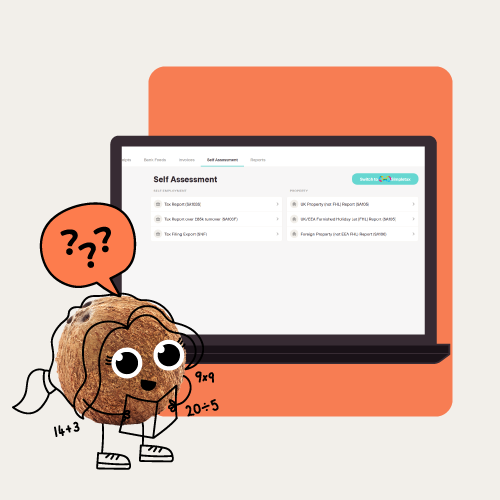To ensure that all of the information in your Coconut tax return summary is right, it’s important to take the time to check that all of your transactions are categorised correctly. This helps us determine which transactions fall into income or expenses.
If you’ve been doing this regularly, then you may just need to do a quick check to make sure everything is as you’d expect it to be. We always recommend that you take care when categorising your transactions throughout the year, and snap receipts as they happen—so that you don’t have to spend hours on admin closer to the Tax Return deadline.
You can do it without Coconut, however our app makes it so much easier. Before you start, double check if you’ve connected your bank accounts in the app.
With Coconut, you can choose to categorise transactions one-by-one, or in bulk, using the "Similar Transactions" feature. You can do this both in the app and in Coconut Web—whichever you prefer.
Here’s a quick checklist for you to follow:
1. Differentiate between your personal and business transactions.
Make sure you tell Coconut which transactions are personal and which are related to your business.
2. Mark any income and expenses in your feed, and select the relevant sub-category for each transaction.
When you mark a transaction as “Business”, ensure that you link it to the correct sub-category. Is it income? Is it an expense? If so, what type of expense is it? You'll be glad you did this later.
3. Ensure any ‘Split’ transactions are labelled, and the appropriate category is selected.
If you have transactions that are part-business, part-personal, you can split them in Coconut and indicate how much was associated with business and what category it belongs to.
4. Find the receipts for your expenses and attach them to the relevant transactions.
Ideally, you should attach the relevant receipt to each of your business expenses. Using our “Add a receipt” feature, you can snap a picture of your receipt and attach it to the right transaction in seconds.
5. Check that your invoices for the tax period have been paid, and that you can match them to your income.
If you use also Coconut for invoicing, you should make sure that your invoices have been paid and that you can find those payments in your transactions.
6. Ensure that any employment income is marked as ‘PAYE income’, so it doesn’t count towards your self-employment income.
If you receive salary from your employment into your linked Coconut account, make sure you mark this as ‘PAYE income’. That way, it won’t get taxed twice.
Other things to note
As a sole trader, you can also deduct £1,000 from your income as part of your trading allowance, but you'll be unable to claim any other expenses.
If you’re unsure what you can expense in general, here's a handy list breaking down the most common things you can claim for when you're self-employed.