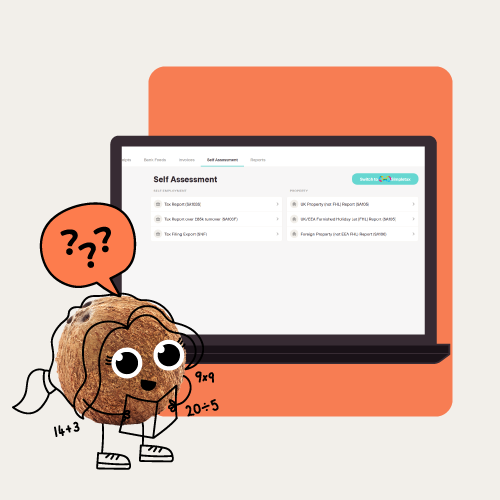Making Tax Digital (MTD) is a government initiative designed (in theory) to make tax simpler for taxpayers. Under Making Tax Digital, businesses will have to keep digital records of their income and expenses using specific software, and submit tax returns more frequently.
Making Tax Digital will affect various taxes, including Income Tax, Corporation Tax, and VAT.
What is Making Tax Digital for VAT?
The idea of Making Tax Digital for VAT is to simplify VAT records and returns for businesses. Under the new system, you’ll have to keep all of your VAT records digitally, using software that’s been approved by HMRC. You’ll then use this software to submit your VAT returns to HMRC.
What is the deadline for Making Tax Digital for VAT?
Making Tax Digital became mandatory for all VAT-registered businesses (including self-employed) from April 2022. Businesses with a taxable income that’s more than the VAT registration threshold (currently £85,000 per year) are already required to use MTD.
What was the soft-landing period for Making Tax Digital for VAT?
When Making Tax Digital for VAT was launched in April 2019, HMRC initially allowed businesses to continue copying and pasting figures into their VAT return until April 2020. This was extended until April 2021 because of the pandemic.
However, this soft-landing period has now ended, which means that you’re no longer allowed to copy and paste data into HMRC’s system. Instead, you have to use ‘digital links’—essentially, an electronic transfer of data between two software programs (in this case, that’s your accounting software and HMRC’s system). This ensures that no mistakes are introduced by people accidentally copying and pasting the wrong figures, for example.
What records should be kept for VAT under Making Tax Digital?
Under Making Tax Digital, you’ll have to keep digital records of your finances for VAT purposes. For example, you’ll have to keep records of:
- Your business name, address, and VAT registration number
- The VAT accounting scheme you use (i.e. Standard or Cash Accounting Scheme)
- The amount of VAT you’ve collected on the goods and services you sell, and the rate charged
- The amount of VAT you’ve paid on goods and services you’ve bought for your business
What about VAT special schemes?
If you use a VAT special scheme offered by HMRC, such as the flat rate, margin, or retail schemes, Making Tax Digital will still apply to you and you’ll have to follow the new rules.
Filing VAT returns under MTD
Once you sign up for Making Tax Digital, VAT returns will have to be submitted using MTD-compatible software.
In theory, Making Tax Digital should make the process of sending a VAT return simpler. The new system leaves less room for error because you’ll already have recorded details of all of the VAT you pay and collect over the VAT accounting period.
The date when you have to file your VAT return—usually every three months—will not change once you sign up for Making Tax Digital.
Who can file VAT returns under MTD?
Under Making Tax Digital, you can either file your VAT return yourself, or ask your accountant to do it for you using their HMRC Agent Services account.
They’ll need to register for MTD for VAT on your behalf to do this.
What happens if I can’t file a return?
As part of the scheme, HMRC introduced a points-based late submission and late payment penalty system. This will come into force in January 2023 (nine months after the mandatory registration deadline in April 2022).
If you miss a submission or payment deadline, you could receive one or more ‘points’ on your account—and if you reach a certain number of points, you’ll get a penalty. You can think about it a bit like points on a driving licence.
While it’s best to abide by deadlines to make sure you don’t get any points, this does mean that a late submission or payment won’t necessarily result in penalties.
What software do I need for MTD?
Before you can sign up for Making Tax Digital, you’ll need to get set up with a compatible digital VAT software package that allows you to keep digital records and submit VAT returns.
Can I use Excel for Making Tax Digital?
If you really want to, you can use software that’s not compatible with Making Tax Digital (like Excel) to submit your VAT returns.
However, you’ll need to use ‘bridging software’ to connect this software to HMRC’s system (remember, there’s no more copying and pasting after the end of the soft-landing period, so data needs to be transferred electronically).
Do I have to sign up for MTD for VAT?
Yes—all businesses that are registered for VAT have to sign up for Making Tax Digital for VAT as of April 2022. Some businesses—those that have a taxable income over the VAT threshold of £85,000 per year—should already be registered and using the new system.
If you’re not registered for VAT because you make less than the VAT threshold, you don’t need to sign up.
Who is exempt from Making Tax Digital for VAT?
For the most part, all freelancers who are VAT-registered will have to sign up for Making Tax Digital. However, exemptions are possible in certain circumstances.
For starters, you’ll be automatically exempt if your business is subject to an insolvency procedure, or if you’re already exempt from filing VAT returns online. You can also request an exemption if you can’t use software, computers, or the internet, for example, because of:
- Your age
- A disability
- Where you live
- Religious grounds
Since you’re reading the blog post, it’s unlikely this is the case! But if one of the above conditions does apply to you, you or your accountant can call or write to HMRC to request an exemption.
If I am exempt, how do I file my tax return?
If you’re granted an exemption, you might be able to file a paper VAT return. Keep in mind that this is at HMRC’s discretion, and is only possible if they’ve approved your exemption.
How do I sign up for Making Tax Digital for VAT?
You can sign up for Making Tax Digital for VAT on the UK government website. It’s actually a fairly simple process that involves you inputting some information about yourself and your business, including:
- Your business email address
- Your VAT registration number
- Other details depending on your business structure (e.g. sole trader, LLC)
To sign up for MTD, you’ll need to have a Government Gateway ID and password—if you’re VAT-registered as a sole trader, you’ll probably already have this for when you file your Self Assessment tax returns online, for example. If you're a VAT-registered business, the Government Gateway credentials will be those you use for your business. If you don’t have one though, the signup page for MTD will take you through the process of getting one first.
Learn more about how to sign up for Making Tax Digital.
When should I register for MTD?
Freelancers who are VAT-registered can sign up for MTD for VAT at any time. However, if you pay your VAT by Direct Debit, HMRC recommends that you don’t sign up too close to the date your payment is due—or you may end up paying twice.
To avoid this, you should register for MTD for VAT either:
- More than seven days before your return is due
- More than five days after your return is due
Can you opt out of Making Tax Digital?
Technically, there is a way for some freelancers to opt out of Making Tax Digital for VAT—if you’re voluntarily VAT-registered, but your taxable income is below the threshold of £85,000 per year. If this is your situation, you can cancel your VAT registration, and you won’t have to sign up for Making Tax Digital for VAT.
Is Making Tax Digital only for VAT?
For now, Making Tax Digital has only been rolled out for VAT. Making Tax Digital for Income Tax is set to come into force in 2026, so you don’t need to sign up for it yet—though it is open for voluntary registration if you’d like to get in early.
I have an accountant…how will Making Tax Digital for VAT affect me?
If you have an accountant, they will already be set up on all of the necessary software to ensure that you’re MTD-compliant for VAT returns. All you need to do as a self-employed business is ensure that you continue to provide your accountant with up-to-date information on all of your accounts. To make that easy: use Coconut!
Coconut can help you keep track of your finances so you’re prepared for tax time. Our app allows you to connect your bank accounts, track income and expenses, scan and store receipts on the go, quickly create, send, and track invoices, and much more. And once you’ve invited your accountant to connect with you through the app, they’ll be able to view all of your business activity and bookkeeping data whenever they need to, via the Partner Portal.
Meaning no endless back-and-forth emails, no frantic searching for receipts, and no more stress—for you or your accountant.
Sign up for a free 30-day trial to give it a try.