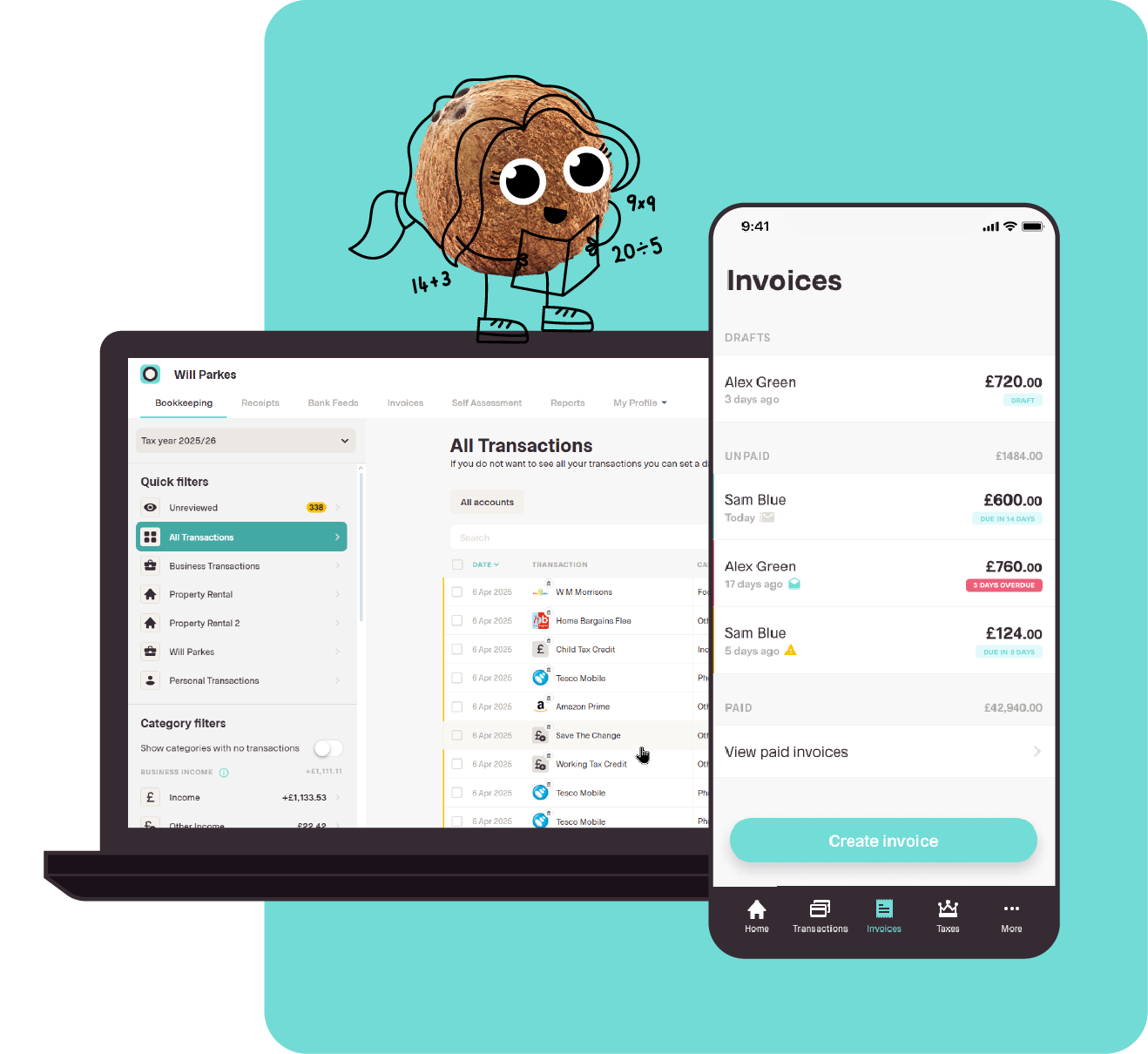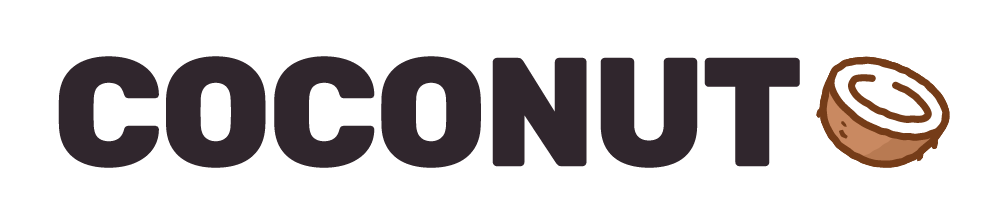What is Working from Home Tax Relief?
As a sole trader working from home, you can claim back part of the expenses associated with having a home office to reduce your tax bill. HMRC refers to this as the ‘use home as office’ allowance. This calculator will help you figure out how much you can reasonably claim.
How to calculate your Work from Home allowance
There are two ways to figure out how many of your working from home costs you can expense:
The ‘simplified method’
The simplified method uses a flat rate for your working from home allowance, depending on your hours of business use per month.
Please note that you can only use the simplified method if you have worked at home for more than 25 hours in a given business month.
The flat rates for the simplified method are displayed in this table:
The ‘reasonable method’
The simplified method for calculating your work from home allowance is likely to produce a smaller tax saving than the method our work from home calculator is using: the ‘reasonable method’.
When using the reasonable method, your savings will be calculated by dividing your actual costs by the amount you use your home for work. One common way to do this is to divide your total household costs by the number of rooms you use when working from home, and/or the time you spend working from home.
This is the approach our Work from Home Allowance calculator uses.
What costs can I claim when working from home?
When using the reasonable method approach, you can include the following home expenses:
- heating
- electricity
- Council Tax
- mortgage interest or rent
- internet and telephone use
How our Work from Home Allowance Calculator works
If you’re a self-employed person operating in the UK as a sole trader, this calculator is for you. Our Working from Home Tax Relief Calculator lets you get to the final number for your Self Assessment expenses quickly and easily.
The calculator takes you through the process of calculating your WFH allowance step-by-step—but to make it even smoother, you could prepare a few things in advance:
How many rooms in your house or flat have you used for business?
As a first step, figure out how many rooms you have in your house or flat. For this, you should include ‘main’ rooms, like bedrooms, living rooms and kitchens but exclude gardens, hallways or bathrooms. Then, decide how many of those rooms have you used for work in the given tax year.
How many hours do you spend working from home?
As a second step, work out how many hours a week you spend working in the rooms you identified that you use for business, and how much personal time you spend in them.
For example: if, on average, you work 8 hours a day, 2 days a week in your living room, the first number will be 16 hours.
Then, if you use your living room for personal use for 5 hours per day, 7 days a week, the second number will be 35 hours.
Use the Work From Home Tax Relief Calculator for your Self Assessment
You can put these numbers into the Working from Home Calculator, and you will receive a result telling you how much you can claim as part of your working at home allowance. You can use this number in the expenses section of your Self Assessment tax return, to reduce your tax bill.
Remember that, as with any other expense you want to claim for, you need to keep receipts and records in case HMRC asks for them.
HMRC may also ask to see how you calculated the figure for your work from home allowance, so keep a copy of the result.
We will also email you the result, so you can save it or share it with your accountant if needed.