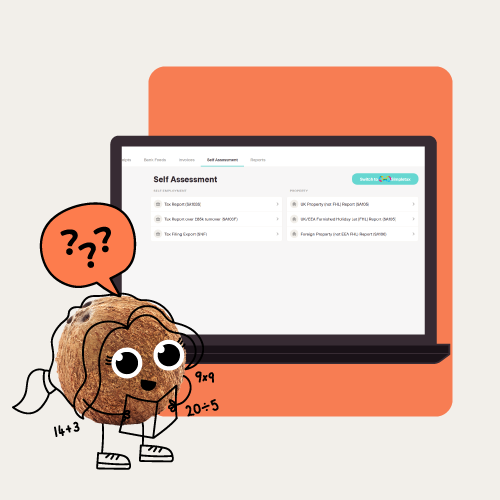Filing your Self Assessment tax return for the first time can be overwhelming. You have to figure out what numbers you need to submit to HRMC, and how to fill in your return—then rush to get everything together by the January 31st deadline.
And once your return is submitted, you could be in for a surprise: a tax bill that’s bigger than you expected, due to something called a ‘payment on account’. Essentially, payments on account are advance payments that you pay towards your next Income Tax bill, based on how much tax you owed last year. You’ll normally pay two payments on account over the year: the first one by midnight on 31st January and the second one by midnight on 31st July.
The idea of payments on account is to spread the financial load across the year so that self-employed people don’t have to pay their entire tax bill all at once. This helps self-employed people to stay on top of their payments and means you’re unlikely to become indebted to HMRC. However, it can come as a bit of a surprise to those experiencing it for the first time.
Before we start...
If you're feeling uncertain about your finances, we strongly recommend you work with an accountant. Having an accountant is valuable beyond just compliance and tax planning—it’s about having someone by your side with the experience to help you make the big decisions and build a better business.
Coconut also makes it really easy for you to collaborate with your accountant. Once you've invited yours through the app, they'll be able to view your business activity and bookkeeping data whenever they need to.
How do payments on account work?
If you’re self-employed, you’ll usually need to make two payments on account to HMRC, unless:
- Your last Self Assessment tax bill was less than £1,000
- You’ve already paid more than 80% of the tax you owe, for example through PAYE or because your bank has deducted interest on your savings
Payments on account are worked out on the assumption that your income will be similar from year to year. Each instalment that you pay to HMRC is usually 50% of your previous year’s tax bill.
For example, if your total tax bill for 2022/23 was £2,000, you’ll have to make two payments on account for 2023/24 of £1,000 each. In addition to any balancing payment for the 2022/23 tax year, you’ll have to pay:
- A payment on account of £1,000 by 31st January 2024
- A second payment on account of £1,000 by 31st July 2024
If your tax bill for the 2022/23 tax year ends up being more than £2,000, you'd have to make a balancing payment by 31st January 2024 to cover the difference. This is also the deadline for filing your tax return and paying your first payment on account for the next tax year, so it’s important to make sure you set enough money aside.
What is the ‘balancing payment’?
When you come to completing your tax return, you might find that this year’s tax bill is higher than last year’s and that you owe more tax than you’ve covered with your payments on account. If this is the case, you need to make a ‘balancing payment’ to HMRC by 31st January following the end of the tax year—the same day you need to submit your Self Assessment tax return.
Here’s an example: Imagine you’ve paid a total of £20,000 in tax by 31st July 2024, based on your 2022/23 tax bill. However, your total tax owed for 2023/24 actually comes to £30,000, because you made more money this year than last year.
This means that on 31st January 2025, you’ll have to pay:
- £10,000 to make up the difference between the £20,000 you’ve paid and the £30,000 you owe
- £15,000 as your first payment on account for 2024/25 (50% of your total 2023/24 tax bill, which came to £30,000)
This will give you a total of £25,000 to pay by 31st January 2025, and you’ll make another payment of £15,000 by 31st July 2025.
Your balancing payment is also where you’ll pay anything you owe for capital gains tax and student loans, if you have one, since these aren’t included in the calculation for payments on account.
How do you make a payment on account?
When you make your payment on account, you’ll need your ‘payment reference’, which is your Unique Taxpayer Reference (UTR) followed by the letter ‘K’. You can make your payment through any of the following payment methods:
- Through online or telephone banking
- With a CHAPS or Bacs payment
- By direct debit
- Online using a debit card or corporate credit card (but not a personal one)
- In-person at your bank or building society
- By cheque through the post
Remember that if you choose to pay via Bacs, direct debit, or cheque, this can take up to three days to process—so you’ll need to factor this in and make sure you meet the deadline. If you’re setting up a direct debit with HMRC for the first time, this can take up to five days.
Also, if the deadline for payments on account falls on a weekend or bank holiday, you need to make sure that your payment arrives on the last working day before the deadline.
HMRC is committed to moving as much of the tax process online as possible, through an initiative called Making Tax Digital. From April 2026, self-employed people who pay tax through Self Assessment will need to start keeping digital accounting records and sending their tax returns through special, HMRC-approved software.
If you need an easy-to-use accounting and tax app that can help you to make sense of your finances—and that will be compatible with Making Tax Digital when the time comes—you might want to give Coconut a try. You can connect your bank accounts to the app and automatically import all of your transactions, which lets you easily see the status of your accounts at a glance. And you can even scan and attach receipts to specific transactions, so it’s easy to figure out the figures you need to include in your Self Assessment when tax time comes around.
How to be tax-efficient
Being tax efficient is a process that starts with your tax return. We’ve written an ultimate guide to help you better prepare for your Self Assessment tax return, which you can read here.
Making payments on account for the first time
If it’s your first year of trading or the first time your tax bill has gone over £1,000, you’ll have to start making payments on account for the next tax year. This can come as a surprise if you’ve never had to make payments on account before, which is one reason why it’s a good idea to submit your tax return as early as possible.
If you began trading in 2022/23 and your tax bill amounted to £1,200 for that year, that amount would be due for payment by 31st January 2024 (assuming you didn’t have any tax deducted at source).
However, because this amount is over £1,000, you would also have to make your first payment on account for the 2023/24 tax year. This means that in addition to your tax bill of £1,200, you’d have to pay £600 (half of your total tax bill) as your first payment on account for 2023/24, giving you a total of £1,800 to pay. You’d then make a second payment of £600 by 31st July 2024.
How do you check your payments on account?
If you want to know what payments on account you’ve already made and see details of your next payments, you can check this by signing into your personal tax account and selecting the option to view your latest Self Assessment return. You’ll need your Government Gateway ID and password.
If you’re having trouble making your payments on account, don’t ignore the situation. It’s important that you get in touch with HMRC as soon as possible to tell them about your problem, as you might be able to use their Time to Pay service to set up a payment arrangement that you can afford.
HMRC wants to work with taxpayers to clear any tax debt as soon as possible—but they do say that if you can pay your bill, you should. If you’re unsure of what you should do, you can contact HMRC for advice (or get in touch with an accountant).
Can you reduce payments on account?
If you think that your income will be lower for the next tax year, you can apply to have HMRC reduce your payment on account. However, you should only do this if you’re relatively sure that your tax bill will be lower, for example if you’re winding down your business or you’re passing retirement age and you’ll no longer have to pay Class 4 National Insurance contributions.
If you’re in this situation, you can reduce your payments on account directly in your online tax account, or by filling in form SA303 and sending it to your tax office.
Some self-employed people reduce payments on account assuming that they’ll be in a better financial situation later and find it easier to settle their bill. But if your income is the same or higher the next year, you’ll still have to pay the same amount—so you’re really just kicking the can down the road and delaying the problem.
Also, keep in mind that if you reduce your payments by too much, HMRC will charge you interest, and even penalties for underpaying—which can significantly increase your tax bill. On the other hand, if you overpay, HMRC will always refund you the amount you overpaid.
How much will I have to pay on account?
As you fill in your Self Assessment tax return you’ll see how much you can expect to pay on account. But if you want to plan ahead, it’s a good idea to use an accounting tool to keep on top of your finances throughout the year—like Coconut.
Coconut’s app helps you to keep track of your income and expenses, so you can prepare your Self Assessment in minutes rather than days. Plus, Coconut gives you a running total of the amount you need to set aside for taxes throughout the year—so you can stop worrying about unpleasant surprises come 31st January.
Find out more about Self Assessment payments and how Coconut can help you to manage your finances.
Disclaimer:
The content included in this guide is based on our understanding of tax law at the time of publication. It may be subject to change and may not be applicable to your circumstances, so should be regarded as a guide only. You are responsible for complying with tax law and should seek independent advice if you require further information about the content included in this guide.





.png)