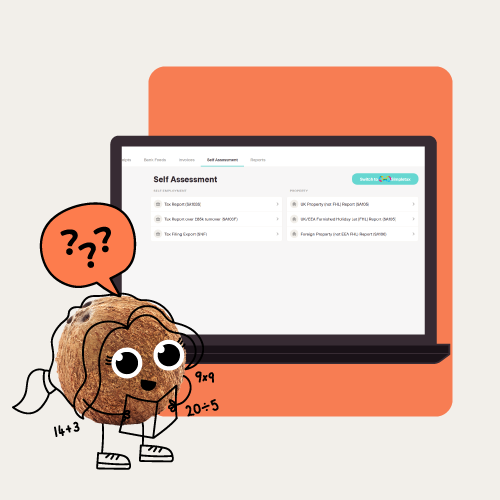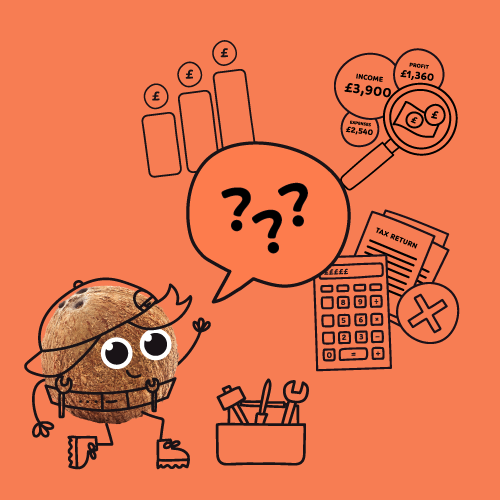When are you self-employed?
If you sell your goods or services to others directly, and the payments are not taxed before they're paid to you (i.e. you're not paid through payroll on pay-as-you-earn), then you're probably self-employed.
The Government website has more details on what self-employment looks like.