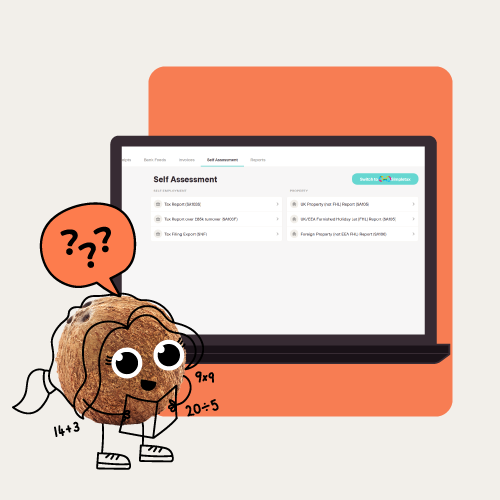Did you know that if you rent out a furnished room in your only or main home, then you only have to pay tax on any rental income above a certain amount? This is because of something called the 'Rent a Room' scheme. In the article below, we’ll run through who can make the most of it, as well as how you can use Coconut to easily track any rental income you have.
What is the 'Rent a Room' Scheme?
If you rent out a furnished room in your only or main home, then you can earn up to £7,500 a year (which works out as £625 per month) tax free. If you share the income with a joint owner of the property, then you each get half the allowance: £3,750 per year.
Do I have to declare this income on my tax return?
Whether or not you have to declare this income via a tax return depends on your total rental income.
If you earn less than £7,500
To make things simple, there is an 'automatic tax exemption'—which means that if you earn under the £7,500 (or £3,750) threshold, you don't need to include this income on your tax return.
If you earn more than £7,500
However, if you earn more than the threshold, then you will need to declare this income via a Self Assessment tax return.
You have two options here: either you opt into the scheme in your tax return and claim your tax-free allowance of £7,500. Alternatively, you can choose not to opt into the scheme and instead record your full rental income and expenses on the property pages of your tax return. You can't claim Rent a Room tax relief and claim expenses.
For example:
If you earn £10,000 over the course of a year from renting out a room in your house, then you can either:
- Declare the £10,000 income, minus any expenses or 'capital allowances' that you've had in maintaining the room; or
- Declare the £10,000 income, minus the £7,500 allowance
Depending on how big your expenses were for the year, it will usually be best to claim the £7,500 allowance.
You usually work all of this out based on the tax year, which runs from 6th to 5th April.
How do I record rental income using Coconut?
Individuals who make money from property need to record the finances of their different properties, to prepare for tax reporting at the end of the year. As Coconut is a tax and accounting app built specifically for sole traders and unincorporated landlords, we make it easy to do exactly that.
When you're signing up to Coconut, you'll be prompted to choose your setup from the following options:
- Sole trader
- Landlord of UK property - you own one or more residential/commercial UK properties that do not fall into the FHL category (see below).
- Landlord of UK Furnished Holiday Letting (FHL) - you own one or more furnished holiday lets. In order to qualify as a FHL a property must be in the UK or EEA and must be available for letting for 210 days or more and must be let for 105 days or more.
- Landlord of EEA Furnished Holiday Letting - you own one or more properties overseas in the European Economic Area (EEA) that are available for letting 210 days or more and are let for 105 days or more.
- Landlord of foreign property - you own one or more properties overseas that you receive income from that do not qualify as EEA Furnished Holiday Lets (see above).
Once that's done and you've connected your bank accounts, you'll be able to use Coconut to track your income and expenses for your sole trader businesses and properties, and prepare all the figures you need for your tax return.
Have multiple sole trader business or properties? Don't worry! Choose the business type that most accurately represents your primary income stream and you'll be able to add more income streams later.
If you're renting a property in your main home, using Coconut will make it easy for you to see if you fall above or below the Rent a Room Scheme threshold, and also whether you're better off using the scheme or claiming your expenses.
Sign up for a 30-day free trial
Got more than one property or self-employed business (or a combo of the two)? Not a problem.
Using a feature called 'Income Streams', Coconut can help you keep track of income and expenses relating to multiple businesses and/or properties, ready for your tax return—even if your transactions take place across a variety of personal and business bank accounts.
In order to set this up, you’ll need to do the following:
- Create all of the income streams you need
- Assign one as your 'primary income stream' (i.e. the one that most transactions will relate to)
- Ensure that you assign the correct income stream when categorising your incoming and outgoing transactions