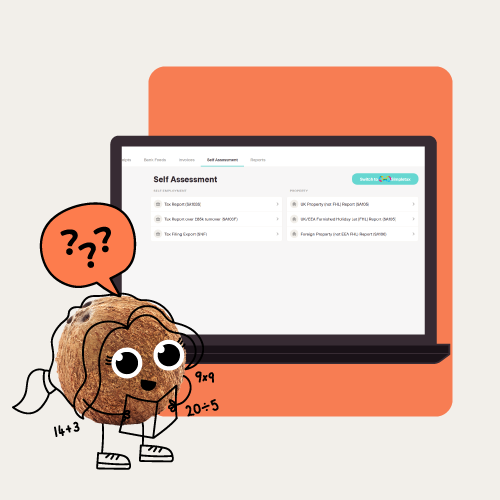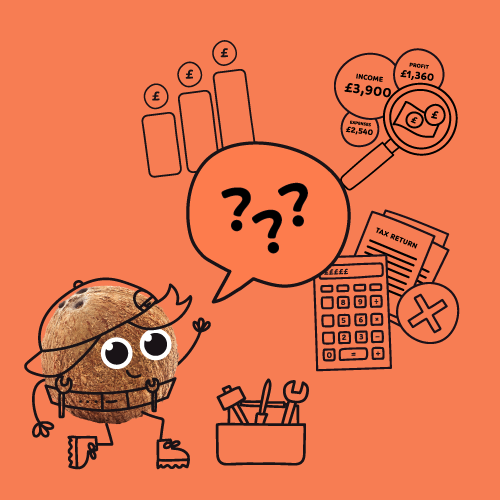If you’ve never been self-employed before or you’ve never given credit to customers, your knowledge of invoices might be fairly limited. You may have a reasonably good idea of what to include – but what if you miss something out that’s a legal requirement?
Even if it’s not required legally, leaving out certain details within the invoices that you send to a customer could lead to delays that create cash flow issues for your business.
A customer might well ask you to send them a new, updated invoice, which can also steal your time, when your day is busy enough. It’s best to know exactly what you need to include in your customer invoices and use a fool-proof system that prevents any essential information from being left out.
Invoice numbering and dates
Sounds obvious, but be sure to include the word INVOICE in sufficiently large letters as a heading. Not too big, but big enough. Then, within a split second, the customer knows what you’ve sent them, an invoice for products or services they’ve received.
Your customer invoice must include a unique identification number. Using a sequential numbering system is best, so the number on your latest invoice is one more than the previous one. To aid identification when you need to quickly find a customer invoice within your records, you can include letters in your unique identification number (eg CAB102, DV103, etc) to show which customer the invoice is for.
As well as the date of invoice, you must also include the date when the products or services were supplied (or ordered if that is agreed with the customer). To remove any doubt, clearly state the date by which payment is due. If your payment terms are strictly 30 days, say so on your invoices, under the heading terms and conditions. Also state your preferred payment method, for example, please pay by bank transfer to [add in your bank name, business account name, account number and sort code].
Need to know! If you’re given a purchase order number by your client, make sure it’s clearly stated on your invoice. You’re unlikely to get paid if you don’t, because your customers need to use the PO number to verify that the purchase has been authorised.
Customer invoice addresses
As a sole trader, you must also include your trading name and full postal address of your business, together with your telephone and email contact details. The postal address is crucial in the event that legal documents need to be sent to your business.
If your registered address is your accountant’s address, this must also be included (at the foot of the page is fine, clearly identified as your registered address).
Whether a person, business or organisation, you must also include the name and address of the customer you’re invoicing, as well as a clear description of what you’re billing them for, because this enables them to verify that they’ve received the products or services you’re charging them for. Give a brief description of the goods or products, the quantity supplied, unit price (if relevant) and volume(i.e amount).
Invoice financial figures
Obviously, your invoice should clearly show how much you’re invoicing your client for. If you’re VAT registered, you must detail how much VAT is being charged. You then need to show the total amount that you’re asking the customer to pay you.
If you’re not VAT-registered, it’s illegal to charge VAT to customers. You must send VAT invoices if you and your customer are both VAT registered. VAT invoices require more information, such as your VAT registration number, the unit price for each product or service, VAT rate charged and total amount excluding VAT.
If you later register a limited company, on your new invoices you must include the full company name as it appears on your certificate of incorporation (you’ll receive this after registering a company). You must also include your registered company number, which you’ll also get after registering. If you decide to put director names on your invoices, you must include them all. Always be sure to check your invoices before sending, to ensure that all information is correct. This can also prevent payment delays.
Sign up to use the Coconut accounting app and at no additional cost it will enable you to create your own branded invoices, send them to your clients in seconds and keep track of payments and send reminders when overdue. Start your FREE 30-day Coconut trial today.